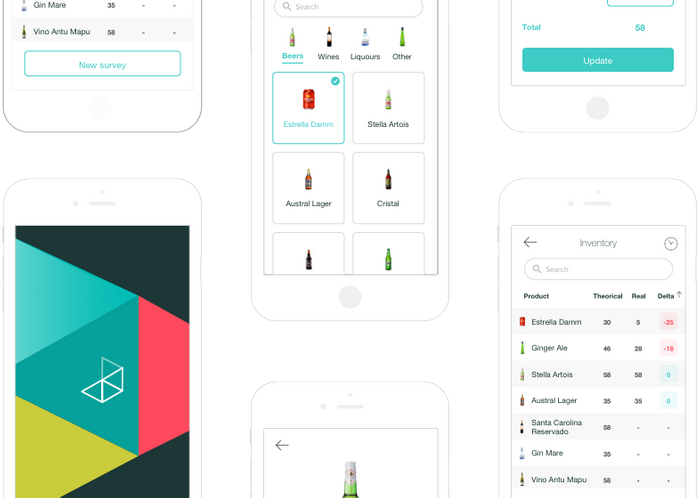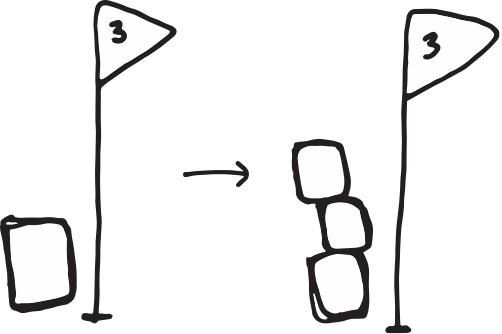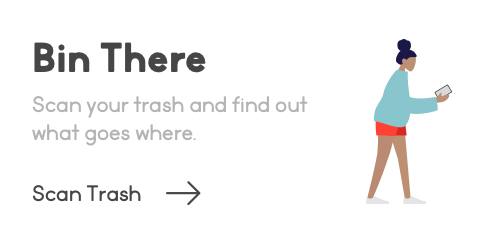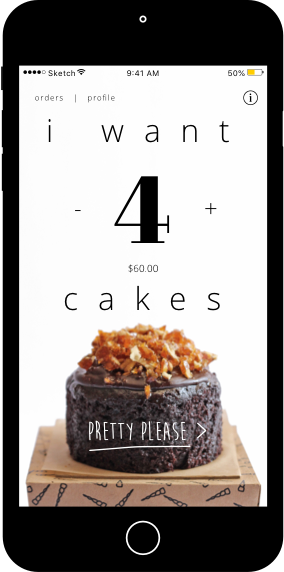How can I keep inventory stocked?
In 2015, our team of three (two engineers and myself) worked on developing an app that helps small business owners in Santiago, Chile manage their inventory. We worked on an app for owners and another one for vendors; this case study will be only about the former. This project was selected for The S Factory funding. Yay, money!
The Problem. All Mix, No Match.
Sometimes it’s hard to understand how, let’s say a bar, could run out of beer. How come they didn’t prepare for low inventory and order more before they were out? We talked to a few small business owners to find out why.
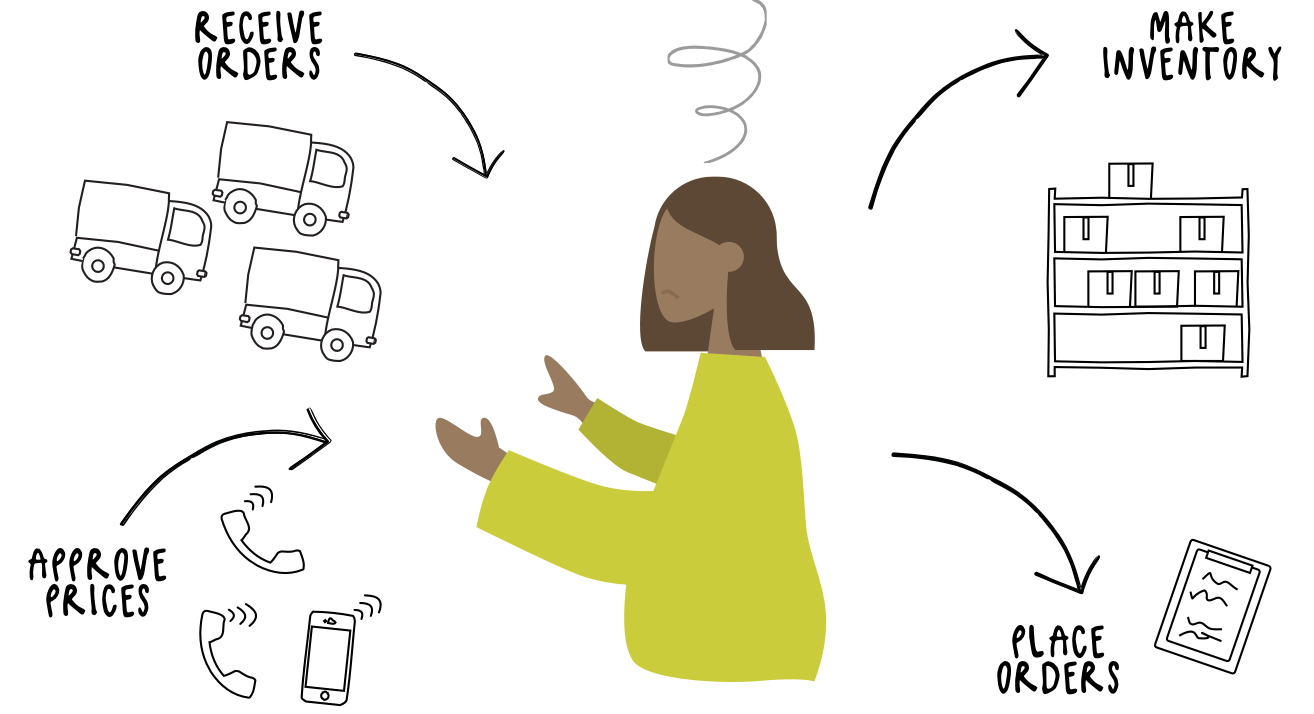
Small businesses don’t usually have a centralized system to keep track of incoming and outgoing products. When shipments arrive, they write it down on a piece of paper or the back of a notebook.
We then learned they manage their inventory through excel sheets like these:
Once a week someone goes to the storage and bars to manually counts and takes note of the quantity of each product.
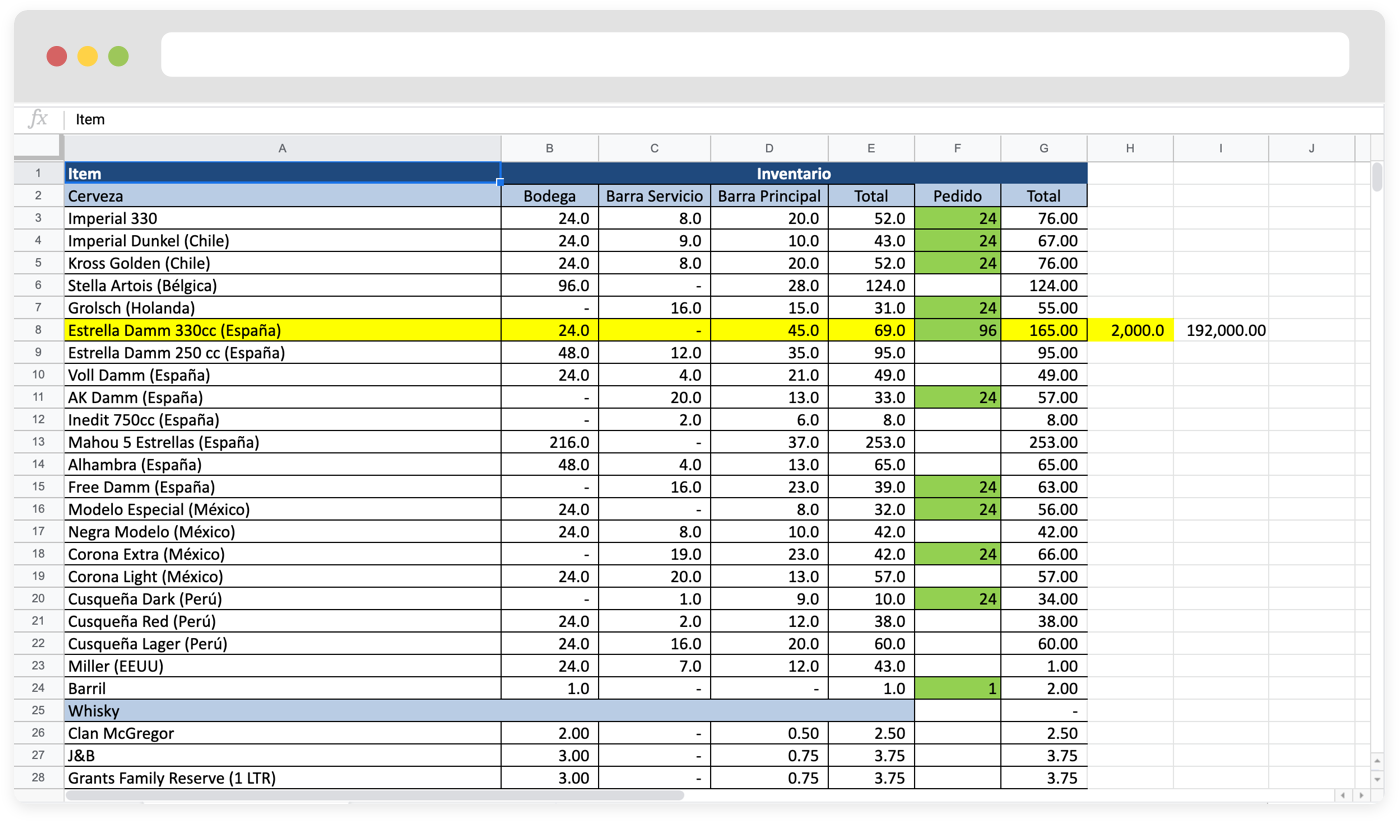
After updating the inventory, they call each vendor asking availability and prices of products they want to order. The vendors get back to them to approve the order. Finally the order for the missing beer is placed.
The Solution. Dos Cervezas, Por Favor.
This process of managing inventory is time consuming and ultimately unreliable. We wanted to help business owners manage their items with a centralized tool that will confidently assist them with keeping their inventory properly stocked.
We wanted Teca to be the single place where business owners could keep track of orders as well as approve incoming prices. The app also automated inventory related tasks such as alerting when a product was low on stock and required a reorder.
I organized the findings of the interviews and ended up with this flow:
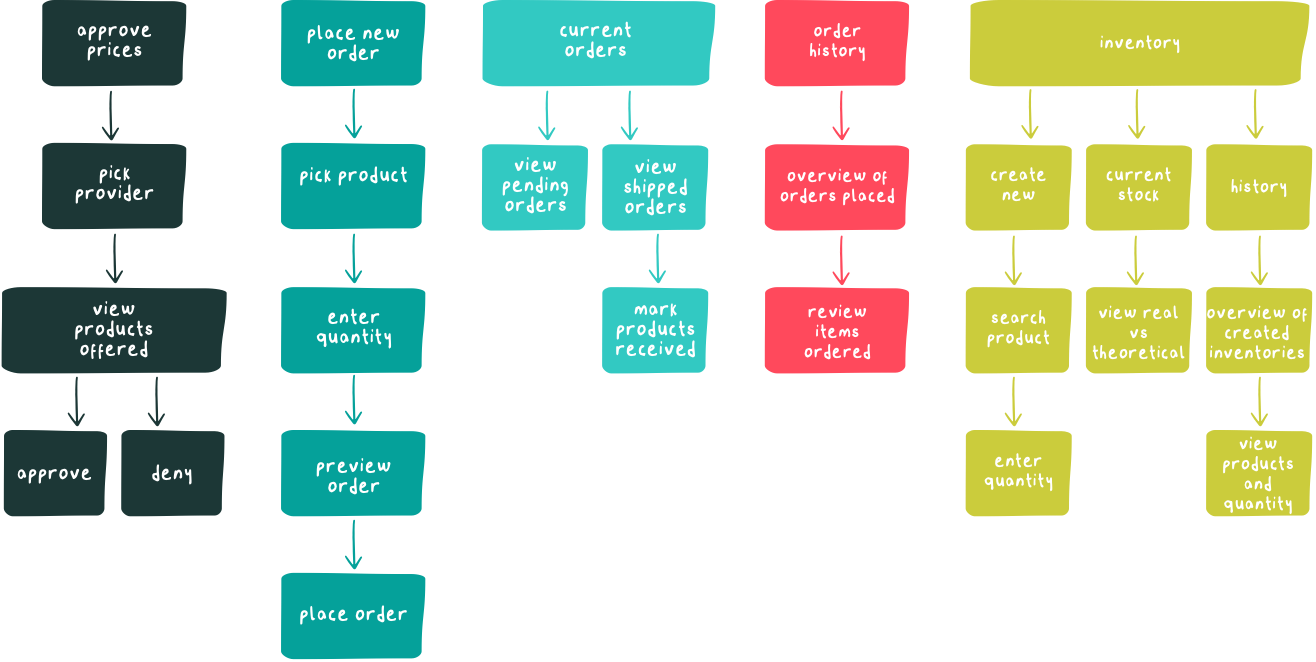
Which led me to sketch out the first screens:
I displayed five main sections equally on a grid on the home screen which we soon discovered had too many options and overwhelmed users.
They also had a hard time scanning through the lists to find a product as they preferred to browse rather than search for a sku.
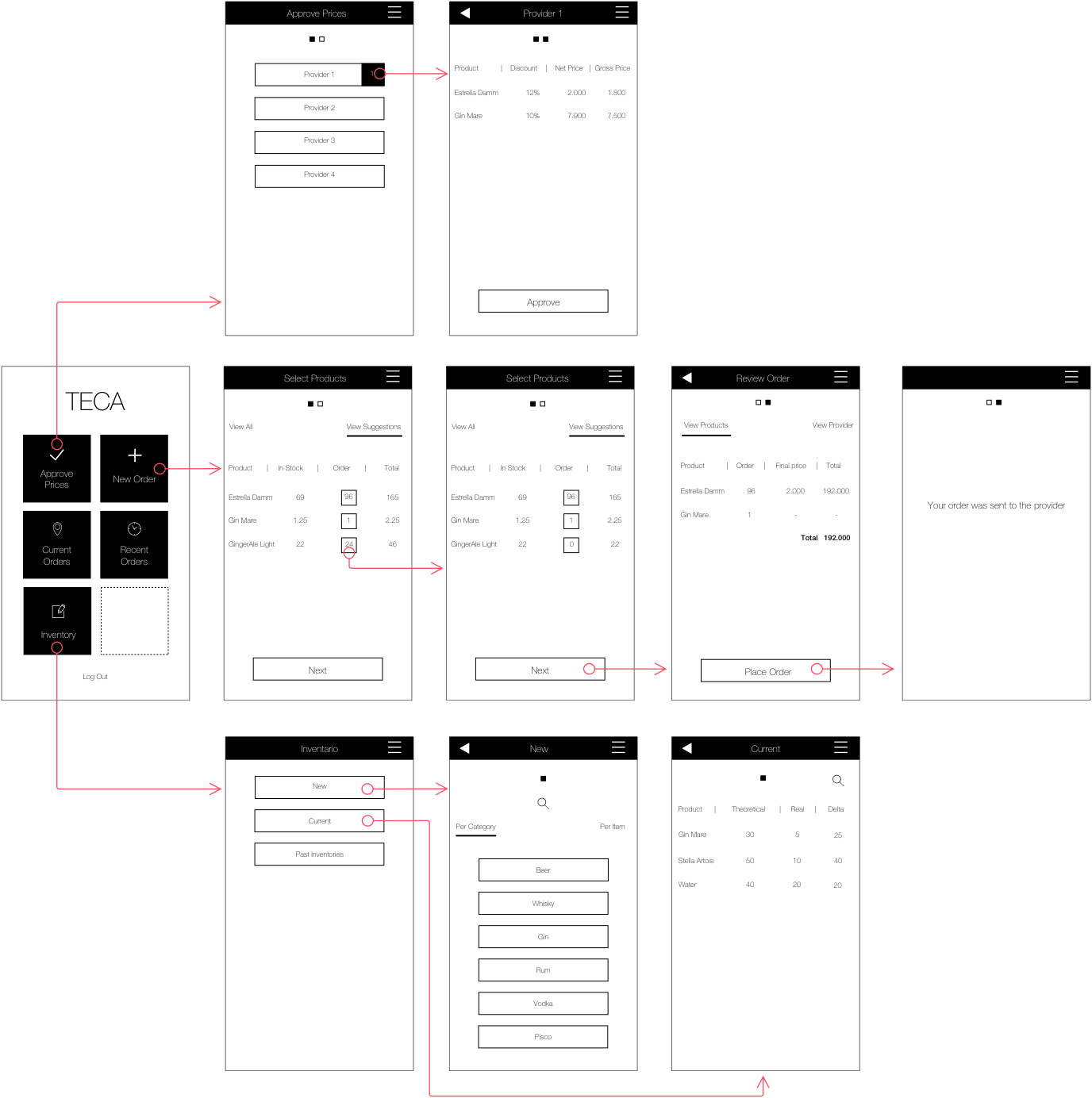
On top of getting overwhelmed, this first iteration didn't save business owners a lot of time. It was basically the same process they followed on paper but digitally.
Revisiting our notes, I decided to change the focus of the flow. I wanted to simplify the home screen and bring forward automated tasks. I kept the flow similar but mostly enhanced the experience:
The home screen now only displayed 3 main options plus a notifications icon that provided quick access to automated tasks.
I also added photos of the products to make the browsing process easier and more appealing.
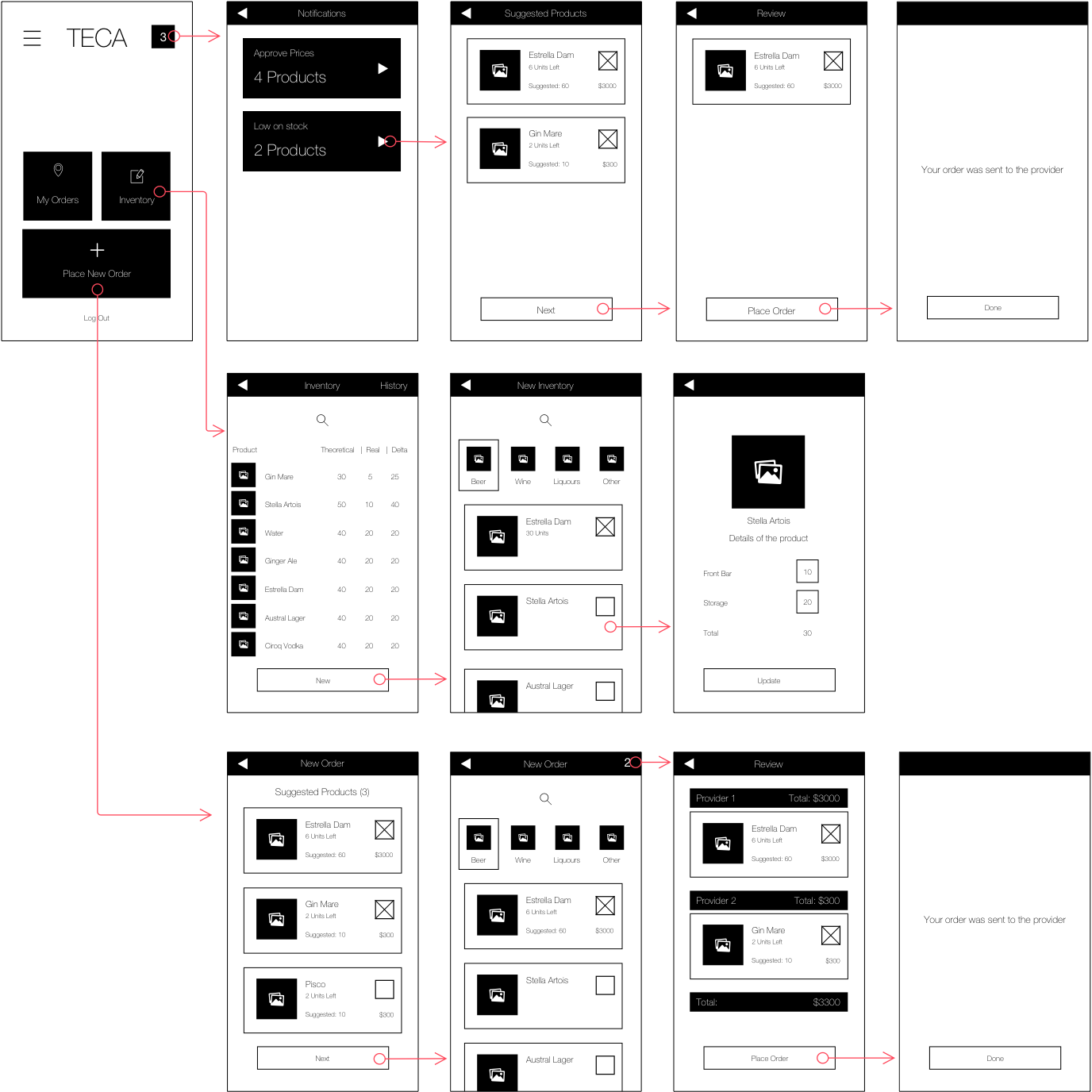
Takeaways. Take a Second Chance on Me.
My contribution to this project stopped here but i decided to give it some love during my UI/UX course in 2019. I tested the flow a few times with my classmates and after a few tweaks, Teca now looked like this:
I added the branding and logo to the ui, made input fields bigger and button more obvious.
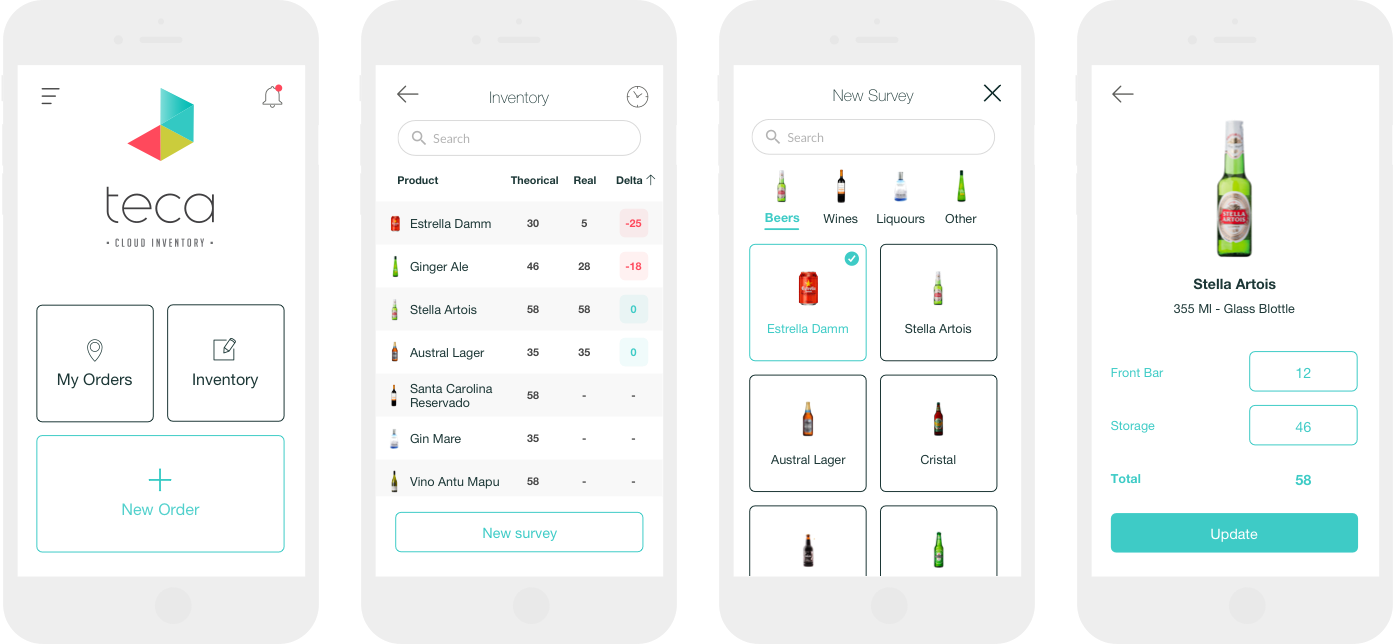
Automating simple tasks such as timely suggesting products and quantities to order was one of the biggest discoveries during this project.